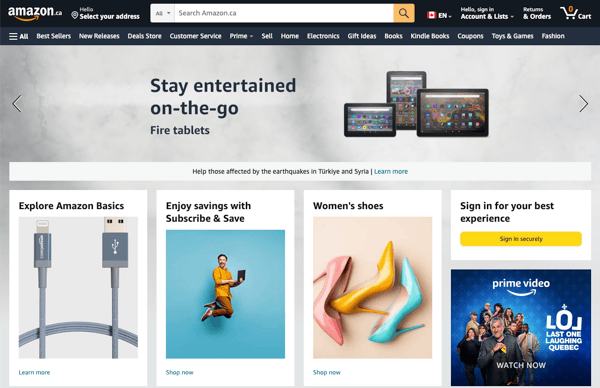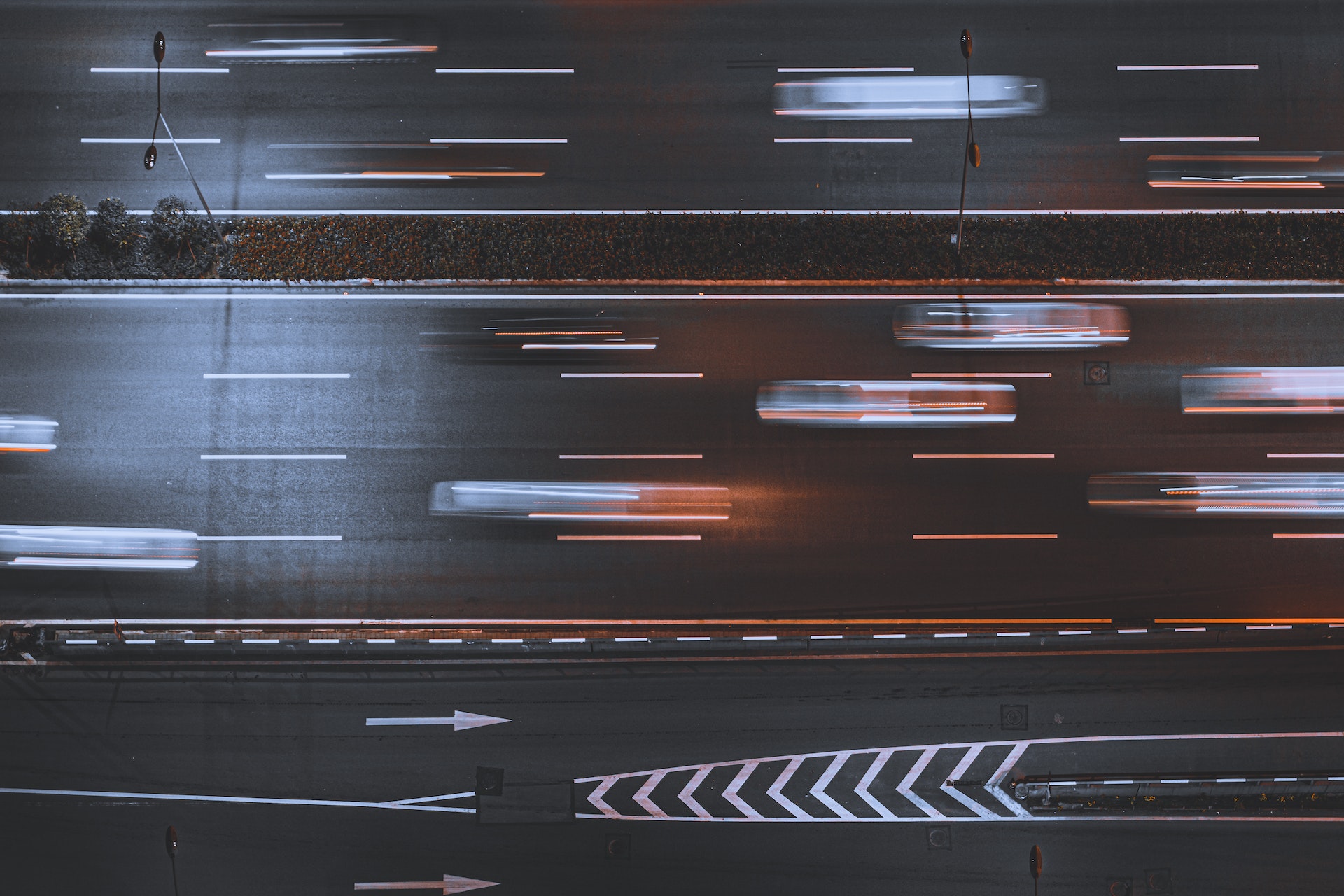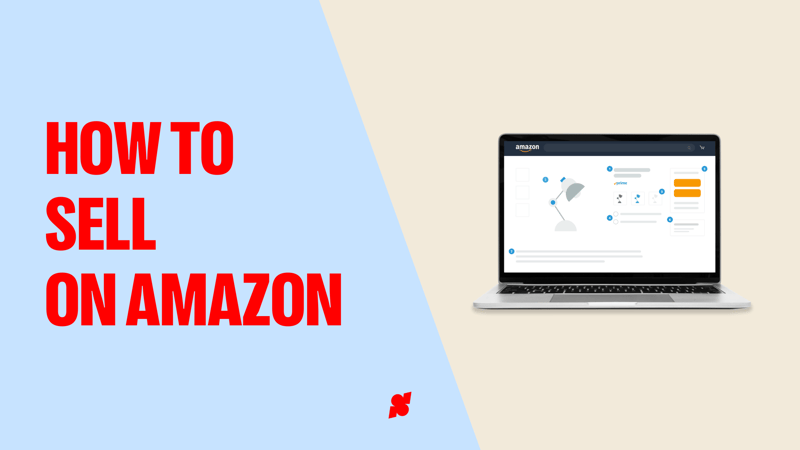
In recent years, selling on Amazon has become an increasingly popular way to build a successful online business. With over 300 million active users and billions of dollars in sales each year, Amazon is the perfect platform for anyone looking to start their own online store. In this article, we'll provide a step-by-step guide on how to sell on Amazon, as well as tips to be successful in the Amazon marketplace.
How to sell on Amazon: table of contents
- Why sell on Amazon?
- How to sell on Amazon
- 5 awesome tips for selling on Amazon
- How to sell on Amazon FAQ
Why sell on Amazon?
Before we dive into the details of how to sell on Amazon, let's take a moment to consider why selling on Amazon is a good idea in the first place. Here are a few key reasons:
- Large and active customer base: Amazon has over 300 million active users, which means that you have a huge potential customer base to tap into. This is especially true if you're selling products that are in high demand.
- Trust and credibility: Amazon is a well-established and trusted brand, which means that customers are more likely to trust and buy from sellers on the platform. This can be especially beneficial for a new Amazon seller account, still trying to build a reputation.
- Easy to use: Amazon provides a simple and user-friendly platform for sellers to list and sell their products. This makes it easy for anyone to start selling on Amazon, regardless of their level of experience.
The downsides for Amazon sellers
Like with all business endeavors, there are also some downsides to selling on Amazon that you should be aware of before deciding to list your products on the platform.
- High fees: One of the biggest drawbacks of selling on Amazon is the fees associated with the platform. Amazon charges a referral fee, which is a percentage of the sale price, and a variable closing fee, which is charged on media items like books, music and DVDs. In addition, Amazon charges a monthly subscription fee for professional sellers. These fees can eat into your profit margin.
- Competition: With millions of sellers on Amazon, the competition can be fierce. It can be difficult for new sellers to stand out from the crowd and get their products noticed. In addition, Amazon also has its own private label brands, which can compete with third-party sellers on price and visibility.
- Limited control: Amazon has strict rules and regulations that sellers must follow, and failure to comply can result in suspension or even account termination. Sellers also have limited control over their brand image and customer experience, as Amazon controls the product listings and handles customer service.
- Dependency on Amazon: When a business lists its products on Amazon, it becomes dependent on the platform for sales. This can be a problem if Amazon changes its policies or algorithms, resulting in a decrease in sales for your business. In addition, if Amazon were to suspend or terminate your selling account, it could have a significant impact on your business's bottom line.
The ideal solution: build an online store and sell on Amazon
While Amazon makes it easy for people to start selling on the platform, relying solely on Amazon can leave you and your business in a vulnerable position. That is why the best route to building a solid online business is creating a space of your own to sell products.
When you launch your own online store, you have total control over your brand: you get to decide how to market and sell your products, and you have the opportunity to deal with your customers directly. And building an ecommerce isn’t as costly as you think; all you have to do is choose the right ecommerce platform for your business.
Platforms like Shoplazza, for instance, offer easy integration with Amazon, which means you can set up your online store in just a few steps, then start selling on Amazon and through your website. Pretty cool, huh?
If you don’t want to build an online store at the moment, that’s okay; you can still start selling on Amazon. As your Amazon seller account gets more traction, however, consider expanding your online business by starting an ecommerce for your brand.
How to sell on Amazon
Now that we've covered why selling on Amazon is an awesome idea, let's move on to our step-by-step guide on how to sell on Amazon.
1. Choose what to sell on Amazon
The first step to selling on Amazon is deciding what to sell. To do this, you'll need to do some research on the Amazon marketplace to see what products are in demand and what competition exists for those products. Some popular product categories on Amazon include electronics, books, and health and beauty products, but there are many other categories to choose from as well.
💡 Pro tip: Check out what’s trending on Amazon on their best sellers page. You can even see the top-selling items by product category, which will help you find what’s in high demand within your niche.
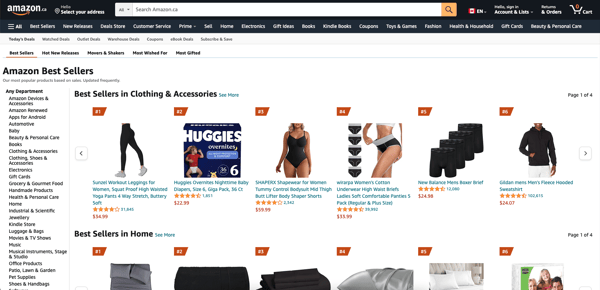
❓No idea what to sell? Have a look at these product and niche ideas:
- Learn How to Sell Jewelry Online and Make Your Business Shine
- A Hands-on Guide to Sell Crafts Online and Make Money
- How to Make Enamel Pins to Sell Online
- How to Sell Plants Online: A Guide to Cultivate Your Plant Business
- 7 Digital Products to Sell Online in 2023 & How to Sell Them
Once you've figured out what to sell, you'll need to decide how you're going to source your products. Some options include buying wholesale, dropshipping or creating your own products. It's important to consider the cost of goods, shipping and any other fees associated with selling on Amazon when making your sourcing decisions.
📚 Read more about dropshipping and check out the best dropshipping products to sell in 2023!
2. Create an Amazon seller account
The next step is to go to Amazon Seller Central and create your Amazon seller account. This is a straightforward process that involves providing some super basic information about yourself and your business. You'll also need to provide a credit card and bank account to receive payments for your sales.
There are two types of seller accounts on Amazon: Individual and Professional. Individual accounts are free, but you'll be charged a per-item fee for each sale you make. On the other hand, a Professional seller account on Amazon Canada, for instance, costs $29.99 per month, but they come with additional features and lower per-item fees.
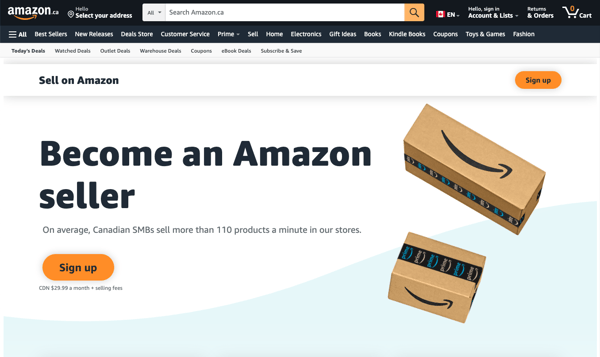
3. List your products on Amazon
Once you have an Amazon seller account, the next step is to list your products on Amazon. This involves creating a product listing that includes a title, description, images and pricing information. Information about the condition of the product, as well as any shipping options that you offer, should also be included on your product detail page.
It's important to optimize your product listings for search engine optimization (SEO) purposes. This means including relevant keywords in your product titles and descriptions, and ensuring that your images and pricing are competitive.
4. Fulfill your orders
Once your products are listed on Amazon, the next step is to fulfill your orders. This involves packaging and shipping your products to customers, as well as handling any customer service inquiries that arise.
You have two main options for fulfilling orders on Amazon: Fulfillment by Amazon (FBA) or Fulfillment by Merchant (FBM). FBA involves shipping your products to an Amazon warehouse, where Amazon takes care of the shipping and handling for you. FBM involves handling the shipping and handling yourself.
FBA can be a great option for sellers who want to focus on growing their business rather than handling the logistics of shipping and handling. However, Amazon FBA fees can be costly, so it's essential to weigh the pros and cons of each option to determine what's best for your business.
📦 Don’t know how to ship products? Here are some resources to guide you:
5. Market your products
The final step in selling on Amazon is to market your products to potential customers. Amazon provides several marketing tools that you can use to promote your products, including sponsored products, sponsored brands and sponsored display ads.
In addition to Amazon's advertising tools, you can also promote your products through social media, email marketing and other channels. It's important to experiment with different marketing tactics to determine what works best for your business.
📢 Promote your business with the help of these guides:
- Reach Billions of Customers by Selling on Facebook Shop
- How to Make Money on Pinterest: Everything You Need to Know
- How to Start a Blog and Make Money in 2023
5 awesome tips for selling on Amazon
Now that we've covered how to sell on Amazon, let's go over some tips for you to become a successful Amazon seller.
1. Optimize your product listings
As mentioned earlier, it's important to optimize each product listing for SEO purposes. This means picking the right product category, taking professional-quality product photos, using relevant keywords in your product titles and descriptions so Amazon users can find your products, and pricing your products competitively.
2. Provide amazing customer service
Providing top-notch customer service is key to building a positive reputation on Amazon. This includes responding promptly to customer inquiries, handling returns and refunds in a timely manner, and ensuring that your products are accurately described.
As there’s a Seller Central app, you can easily reply to customers from anywhere.

3. Build your brand
Branding can be an invaluable ally for standing out in the crowded Amazon marketplace. Amazon gives you little room to showcase your brand, so take any opportunity you can find to make your brand memorable, from your product photos and descriptions to your messages to customers.
If you create your own online store to sell your products, you’ll have a place that looks just like your brand to refer your Amazon customers to.
4. Experiment with pricing
When you’re learning how to sell on Amazon, pricing can be a determining factor for your success.
To set the perfect price for your products, you need to research the market and understand your competition. Look for similar products on Amazon and compare their prices, features and customer reviews. You can use Amazon's pricing tools to check the lowest price of similar products, but be careful not to undercut your profit margin.
Consider the cost of production, shipping, and fees, and determine a price that covers your costs and provides a reasonable profit. Additionally, consider offering discounts, promotions or bundle deals to attract more customers.
Amazon has an automate pricing tool that, as the name indicates, adjusts the price in your product detail page automatically so you can have a higher chance of getting that coveted Featured Offer spot. However, paying for the automate pricing tool doesn’t guarantee you’ll always beat the competition and win a Featured Offer.
Remember that pricing is not a one-time decision. It's important to experiment with different pricing strategies to determine what works best for your products and target audience. Monitor your sales and adjust your prices accordingly to stay competitive and maximize your revenue.
5. Leverage Amazon's marketing tools
Amazon provides a variety of marketing tools that can help you promote your products and drive sales. As an Amazon seller, taking advantage of Amazon's marketing tools can significantly increase your visibility and sales.
One of the most effective tools is Amazon Ads, which allows you to create sponsored ads that appear in search results or on product pages. You can choose the type of ad, set your budget and target specific audiences based on keywords, products or interests.
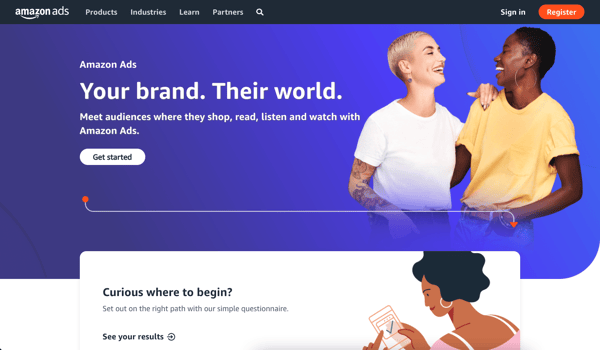
If you’re selling books, Amazon's A+ content makes it easier for you to enhance your product detail page with images, videos and super catchy descriptions, making your products stand out and increasing customer engagement.
Additionally, Amazon's Brand Registry program gives you access to exclusive features such as the ability to customize your storefront and create brand-specific pages. Finally, you can take advantage of Amazon's social media platform, Amazon Posts, to share visual content and connect with customers.
📢 Learn more about promoting your products with paid ads:
- Everything You Need to Know about Google Performace Max
- What are the Best Practices for Optimizing a Landing Page for Google Ads?
In conclusion, selling on Amazon can be a lucrative way to build an online business. By following our step-by-step on how to sell on Amazon, as well as implementing our tips for success, you can establish your Amazon store and grow your sales over time. Whether you're a new or experienced seller, the world’s largest marketplace provides a wealth of opportunities for starting an online business.
How to sell on Amazon FAQ
Is selling on Amazon free?
Prospective Amazon sellers have the option to go with an Individual or a Professional plan. While individual accounts are free, there are selling fees (called referral fees) for each sale you make. With a Professional plan, you pay a monthly subscription but have access to more features and pay less in selling fees.
How much do Amazon sellers make on average?
Starting an Amazon business can be profitable. Other sellers have reported making as little as $500 and as much as $100,000 a month. Several factors can contribute to the success of your Amazon listings, from the quality of your product photos to the amount of time and money you can invest in your Amazon store.
What is the Buy Box on Amazon?
A Buy Box is the box on the right side of a product detail page where customers can click to buy the product. Most of the sales go through the Buy Box, but not every Amazon seller can have one. To be eligible, you must sign up for the Professional plan, then check the eligibility status of your Amazon account in Seller Central. Also, your products can’t be used and need to be in stock.
What do I need to start selling on Amazon Canada?
Looking to learn how to sell on Amazon Canada? To begin selling in the Canadian marketplace, you’ll need to provide: your Canadian bank account details, your credit card information, a government-issued ID, your tax information and your phone number.
What is an Amazon FBA business?
An Amazon FBA Business is when you hire Fulfillment by Amazon (FBA) to perform fulfillment services on your business’ behalf. Through FBA, Amazon is in charge of storing, packing and shipping your products to your customers. Amazon FBA fees include inventory storage fees (charged monthly) and fulfillment fees (charged per order).
What is an Amazon Seller Central account?
The Seller Central is the dashboard through which an Amazon seller can manage their store. With an Amazon Seller Central account, you can create a new listing, monitor the sales for an existing listing, manage inventory, check your account health, speak to your customers and much more.