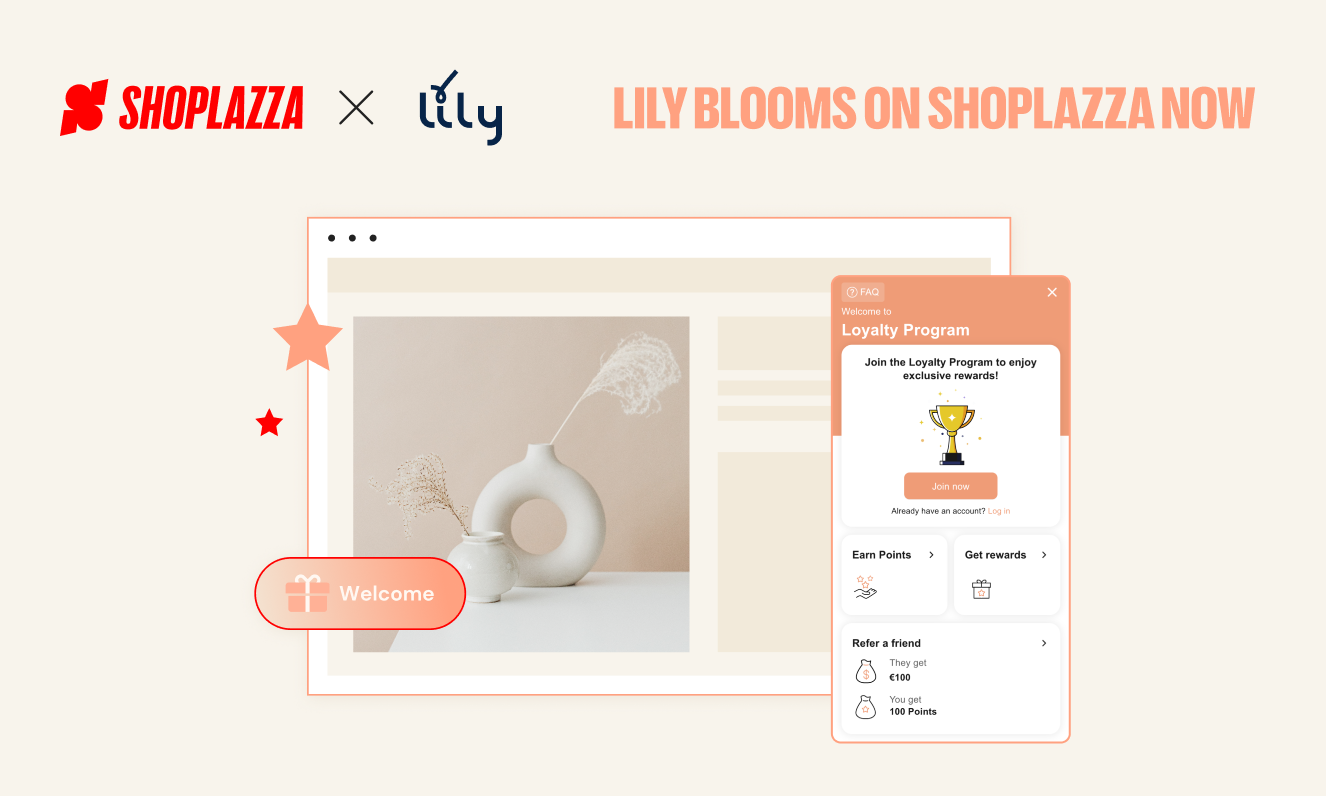The iteration
With over 3.5 billion active Facebook users on a monthly basis, more than half of the internet surfers on the planet of earth who open and interact with Facebook at least once a month. Let’s portray it in another perspective, more than half of the entire population of North America are checking Facebook pages at least once every 4 weeks, on desktop, laptop, ipad or mobile devices.
This is a gigantic opportunity for all direct-to-consumer (DTC) ecommerce merchants, small to medium business owners to expand their business recognitions, reach, and acquisition efforts.
Today we’ll walk you through:
- Pain points of the merchants
- How Facebook Shop integration can optimize merchants’ operations
- A step-by-step guide to set up the Facebook Shop with Shoplazza
Through the consistent and regular product iteration, also the global business partnership with Facebook Meta, today, we’re thrilled to introduce to you the unique and the only built-in Facebook Shop integration to Shoplazza store-building system. Simply speaking, now, merchants are enabled to set up Facebook Shop directly from Shoplazza featured Admin Console where you can create, configure and operate your online stores.
Here are some of the pain points from our merchants before the launch of this feature.
Previous merchants’ Pain point:
- A certain threshold is required to open the facebook channel, and the creation process of various accounts is cumbersome
- Sellers don't know how to sync products to facebook
Now, with the new launch of the built-in Facebook shop integration, let’s look at the optimised efficiency:
- Merchants can quickly create BM accounts, pages, and catalogs through this function, and quickly complete the conditions required for product sync
- You can choose product dimension or album dimension to sync products to facebook
- You can see the results of Facebook's review of products, modify product attributes based on error information, quickly pass the review
Why Facebook Shop?
Facebook Shops is a mobile-first shopping experience where businesses can easily create an online store on Facebook and Instagram for free. Shops let you choose which of your items you want to feature, merchandise with product collections and tell your brand story with customizable fonts and colors. In Facebook Shops, you’ll be able to connect with customers through WhatsApp, Messenger or Instagram Direct to answer questions, offer support and more.
Set up Facebook Shop at Shoplazza
By completing a series of Facebook Shop settings, the Facebook Shop product synchronization is realized. This article will introduce you to the Facebook Shop setting method steps and precautions.
Start here: SHOPLAZZA admin > Marketing > Facebook > Sell on Facebook
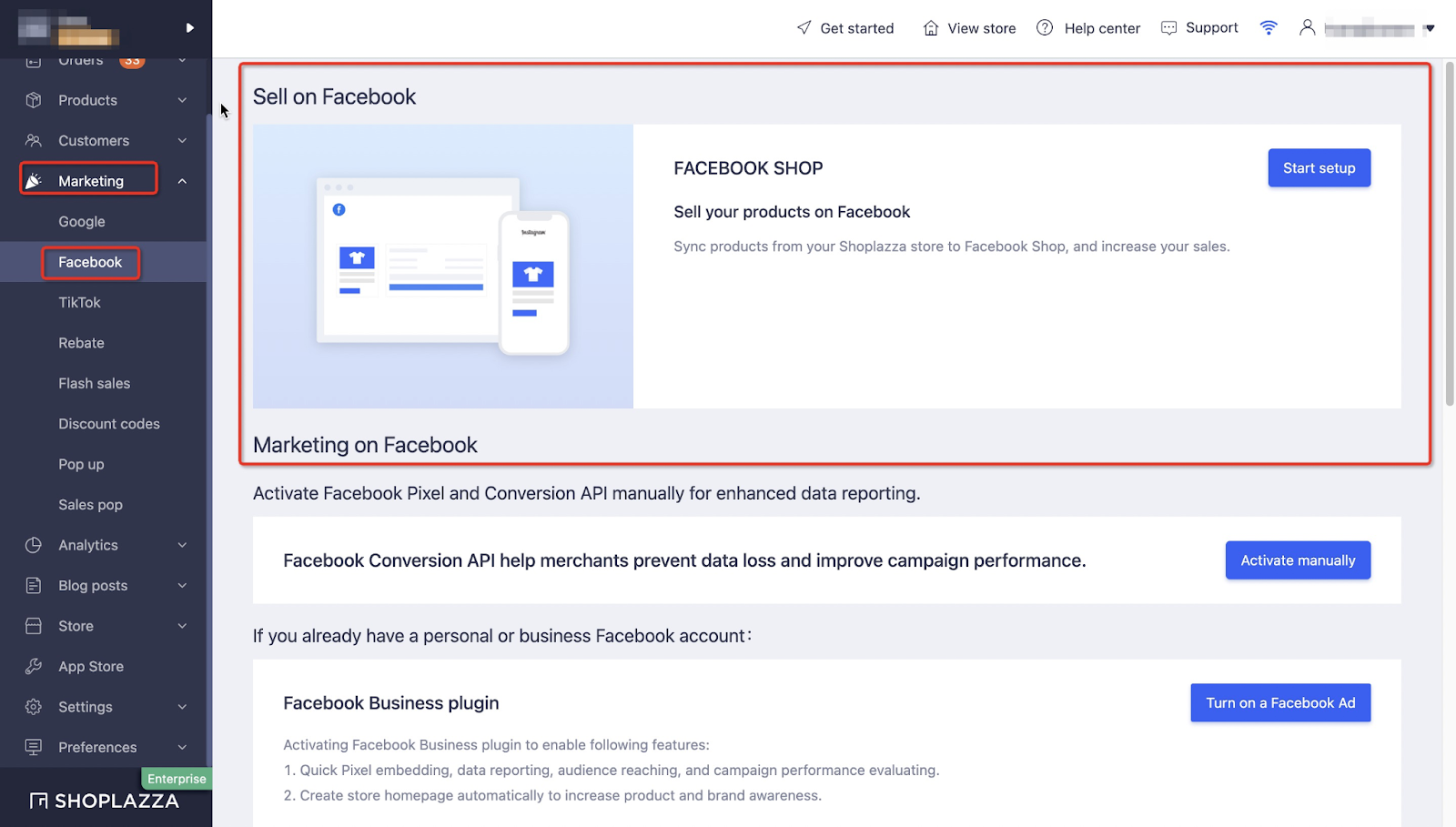
- Connect your Facebook account. Click Connect to start connecting your Facebook account.
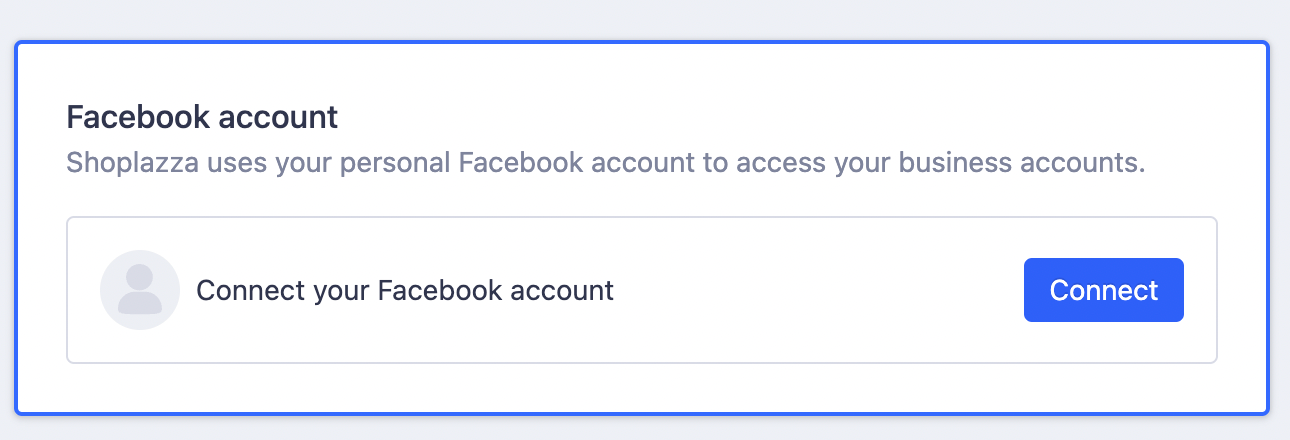
- Go to the Facebook authorization page to authorize your store. If you manually unselect some permissions, the authorization of the Facebook account will fail, and you need to re-select all permissions for authorization.
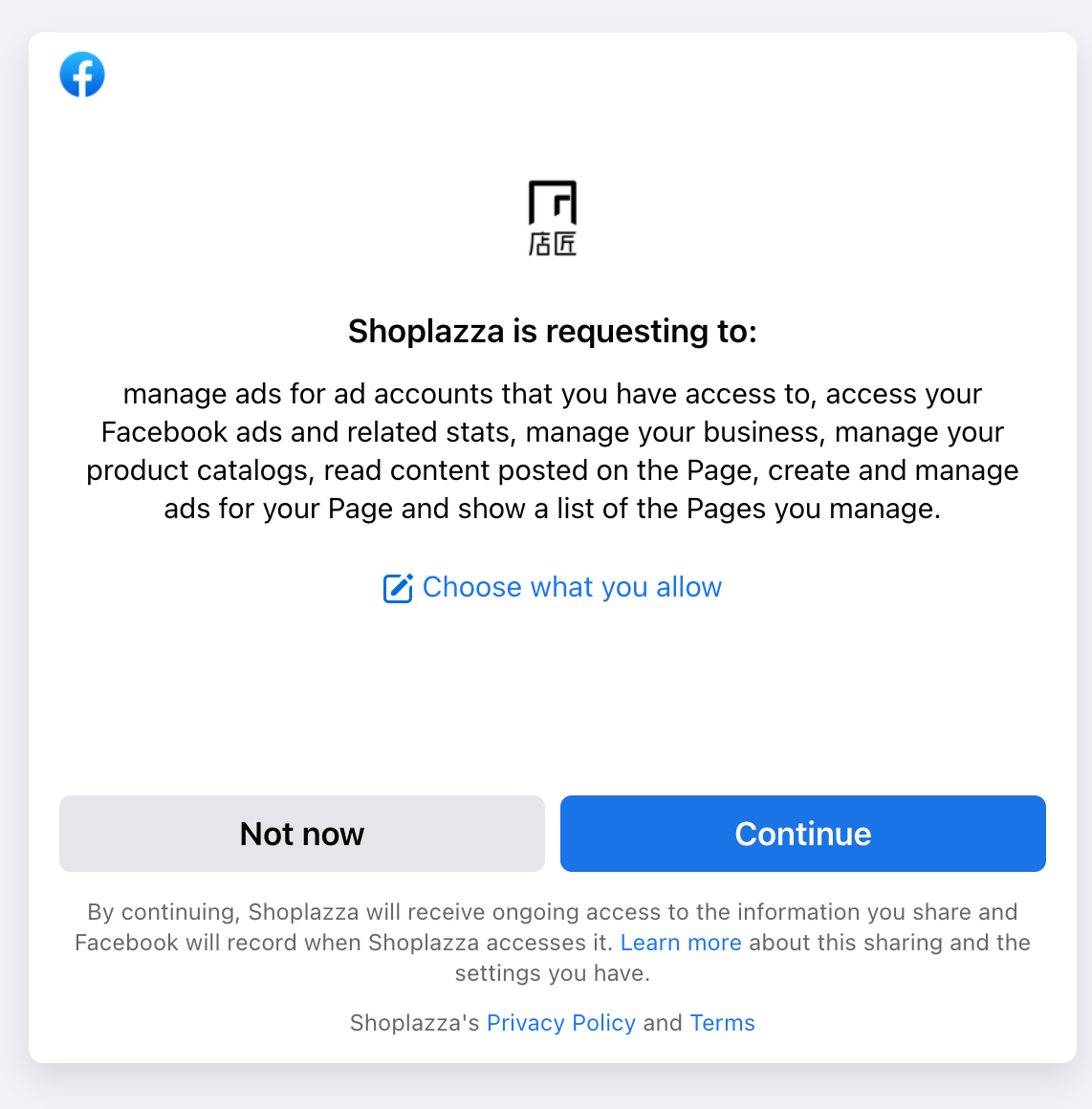
- Connect Business Manager account. You can only connect to a Business Manager account for which you have admin access. If you don't have an account yet, you can click Create new, and we will help you create a new Business Manager account.
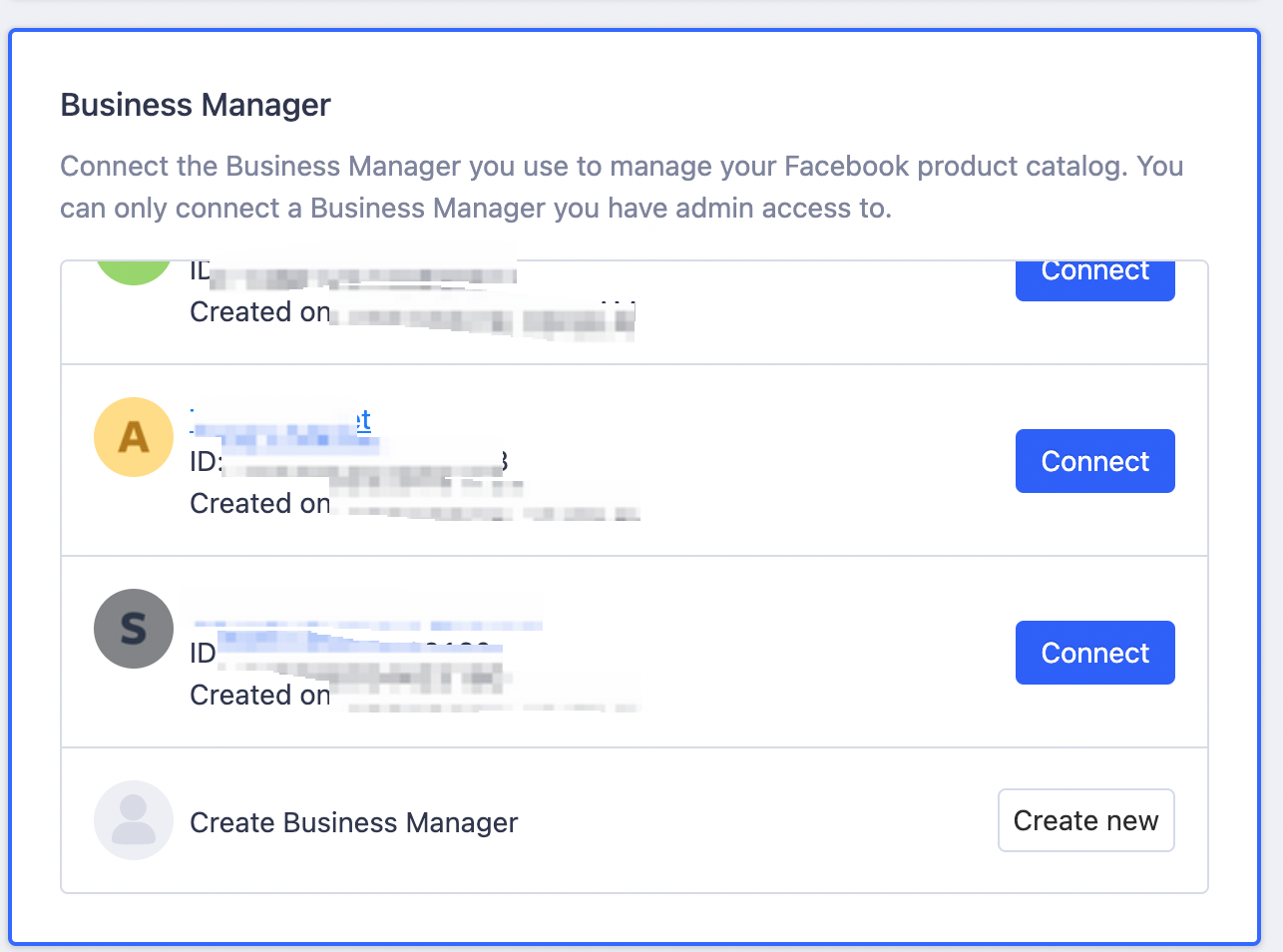
If you fail to connect, please go to Facebook to confirm whether your account is normal. The possible reasons for the failure of the connection include the Business Manager account has reached the creation limit, and the Facebook account does not have the admin access of the Business Manager account.
- Connect Facebook Product Catalog. We recommend that you create a new product catalog for the store's product synchronization. If the product catalog you want to connect has been connected by another store, you need to go to the store to un-connect the product catalog before continuing the connection process.
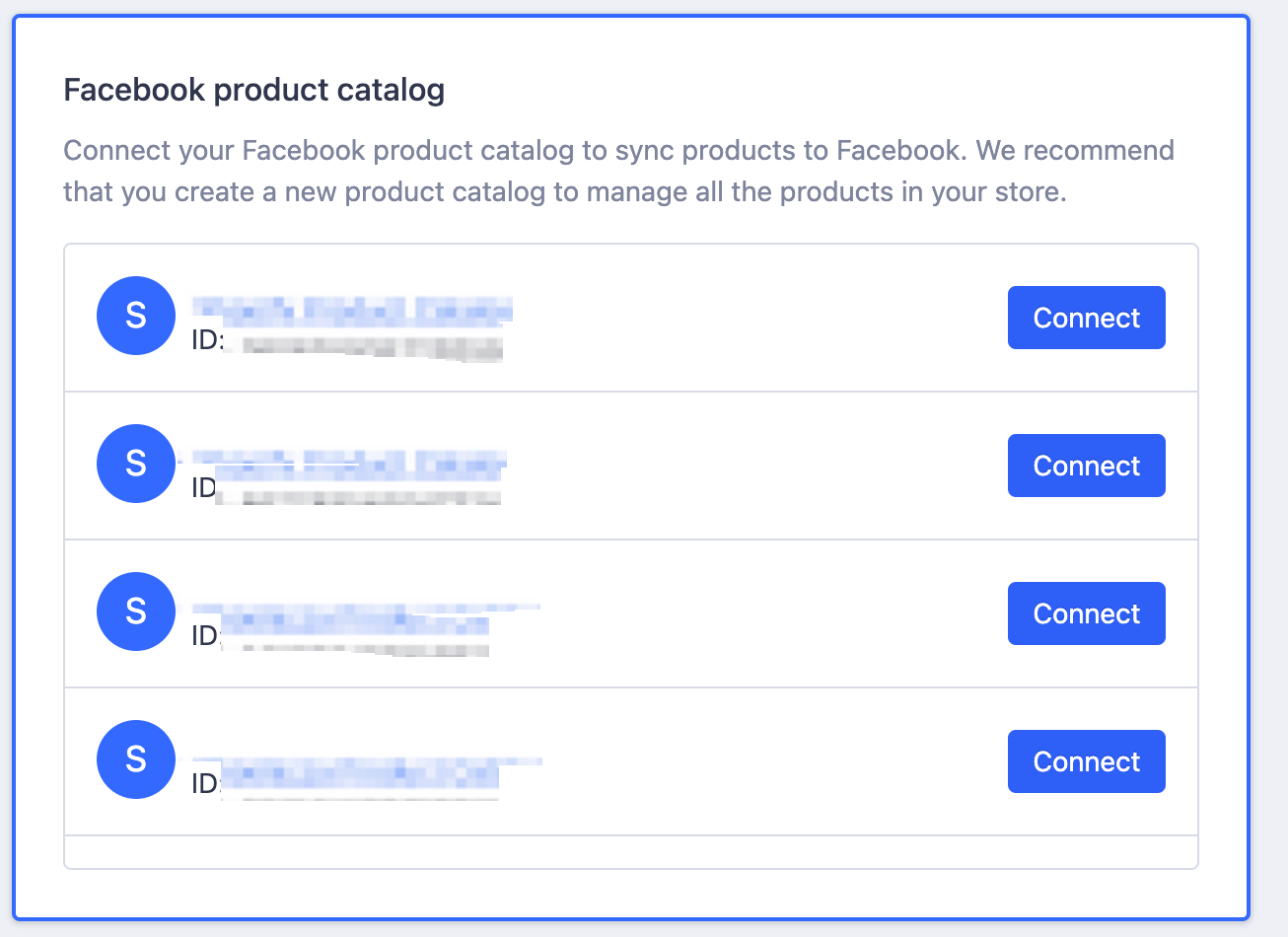
- Accept the Terms and conditions of service. Clicking Seller Agreement and Beta Product Testing Terms will redirect you to the Facebook Terms page. Clicking Accept terms means that you have accepted the Facebook Terms of Service, all settings have been completed, and you can synchronize products.
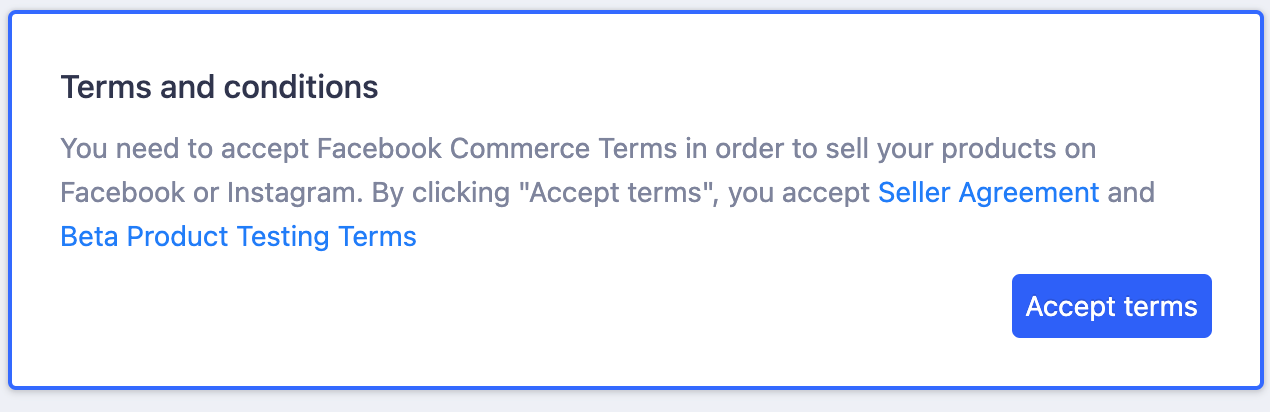
- Synchronize products. After completing all settings of Facebook Shop, you can synchronize products. The Facebook product feed is updated every 12 hours, and new products will be synced to Facebook after 1-2 hours. Sync time may be extended due to product volume and Facebook review process.
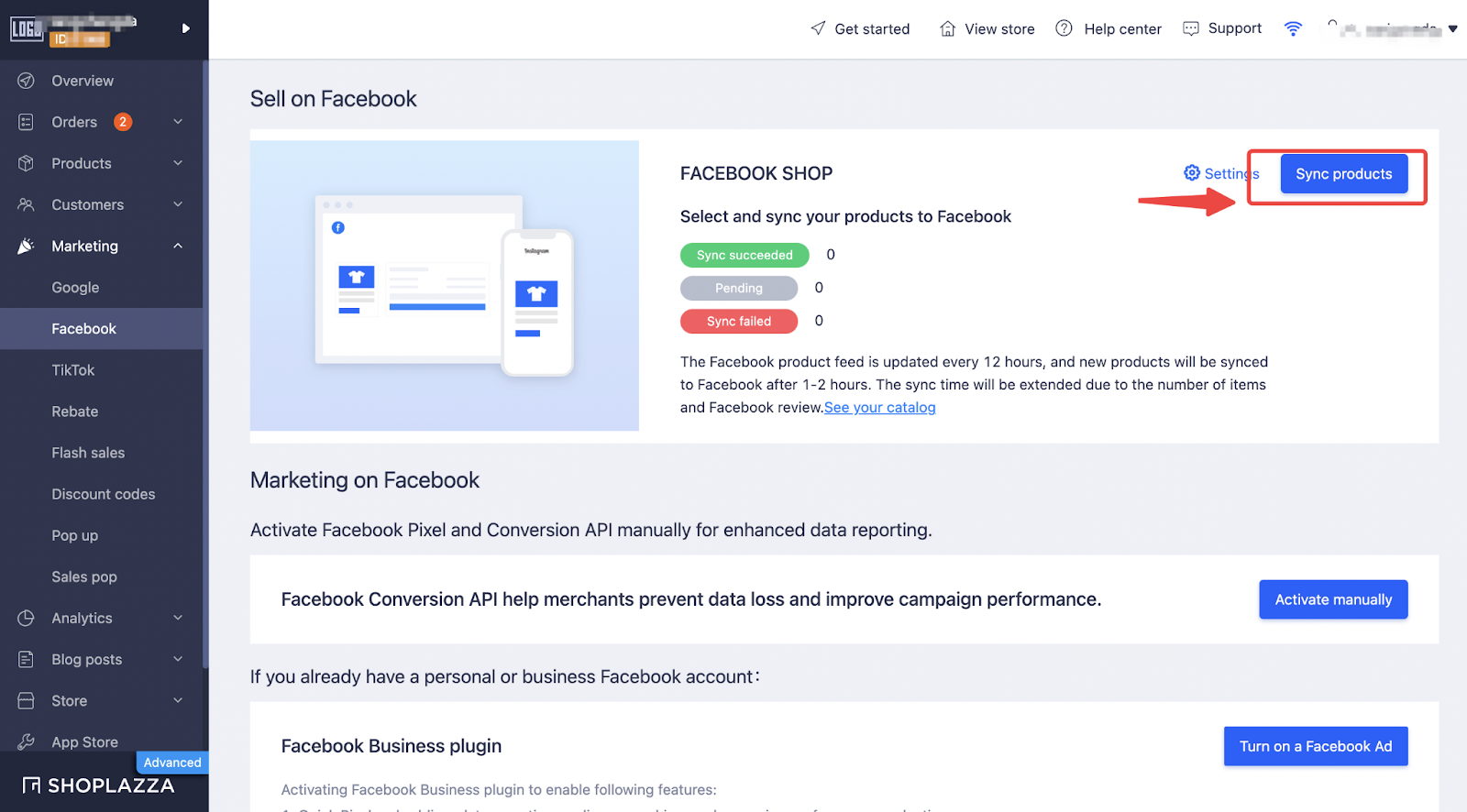
Signup today to get 15% discount!